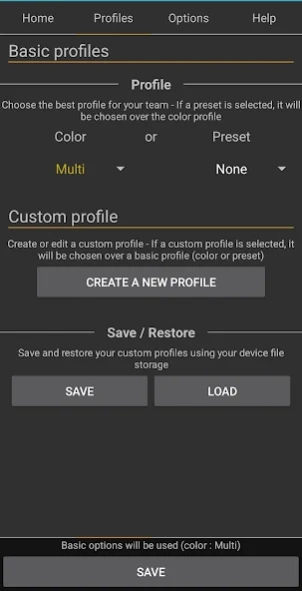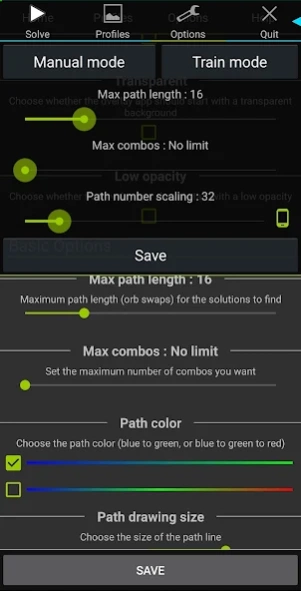PDHelper 1.33.0
Continue to app
Free Version
Publisher Description
PDHelper - Get the optimal path !
PDHelper is a powerful and fully parameterizable app that will help you solve difficult boards.
Launch the overlay app and get ready to solve some boards!
If you have Android 5.0+ (Lollipop, Marshmallow), well good for you, you can solve the board WITHOUT taking any screenshots ! Just press the solve button and wait a few moments before you see the ideal path appearing on screen, on top of the board.
If you don't, you're going to need to take a screenshot, that will be automatically processed by the app and the path will appear on screen just as well!
Almost everything in the app can be adjusted!
- You can interact with the overlay app itself : you can choose to minimize or expand it, you can set an invisible background for an even more unobtrusive overlay, and you can move the overlay around (in height) to view or access something hidden!
- You can adjust a lot of options : you can set the maximum path length, or the maximum number of combos wanted, the path number scaling (sacrifice some time to get better solutions) and you can also enable a timer that will automatically clean the overlay path after a few seconds.
- You can select the best profile to fit your team : you can choose between a lot of premade profiles (color, common leaders, ...) with options like tpa or rows, or you can make your own custom profiles for a perfect fit (Choose your color priorities, and your leader skills)!
The app will detect automatically the type of board (7x6, 6x5, 5x4), and once the solutions are computed, the ideal path will be drawn on screen. But you still can browse the other solutions computed, and sort them (by path length, combos, or color).
If you have any problems, if you find some bugs, or if you have suggestions, don't hesitate to contact me at pad.helper.dev@gmail.com.
About PDHelper
PDHelper is a free app for Android published in the Puzzle & Word Games list of apps, part of Games & Entertainment.
The company that develops PDHelper is Babos Technology. The latest version released by its developer is 1.33.0.
To install PDHelper on your Android device, just click the green Continue To App button above to start the installation process. The app is listed on our website since 2024-01-07 and was downloaded 12 times. We have already checked if the download link is safe, however for your own protection we recommend that you scan the downloaded app with your antivirus. Your antivirus may detect the PDHelper as malware as malware if the download link to com.lt.padhelper is broken.
How to install PDHelper on your Android device:
- Click on the Continue To App button on our website. This will redirect you to Google Play.
- Once the PDHelper is shown in the Google Play listing of your Android device, you can start its download and installation. Tap on the Install button located below the search bar and to the right of the app icon.
- A pop-up window with the permissions required by PDHelper will be shown. Click on Accept to continue the process.
- PDHelper will be downloaded onto your device, displaying a progress. Once the download completes, the installation will start and you'll get a notification after the installation is finished.